Unicarve Documentation
Learn how to generate advanced BEP20 tokens
Unicarve BEP20 Token Generator is the most user-friendly way to create BEP20 tokens. No coding is required, and tokens can be minted instantly. Unicarve provides the best in class features and tokenomics - rewards, deflationary burn, automated liquidity generation, buyback and burn, marketing and charity wallets, anti-whale mechanisms, and much more. Token source code is verified on BscScan as well. All this for a ridiculously low fee.
Connect Wallet
Please connect wallet by clicking on the "Connect Wallet" button. You can connect Metamask as well as all wallets supporting WalletConnect e.g. Trust Wallet.
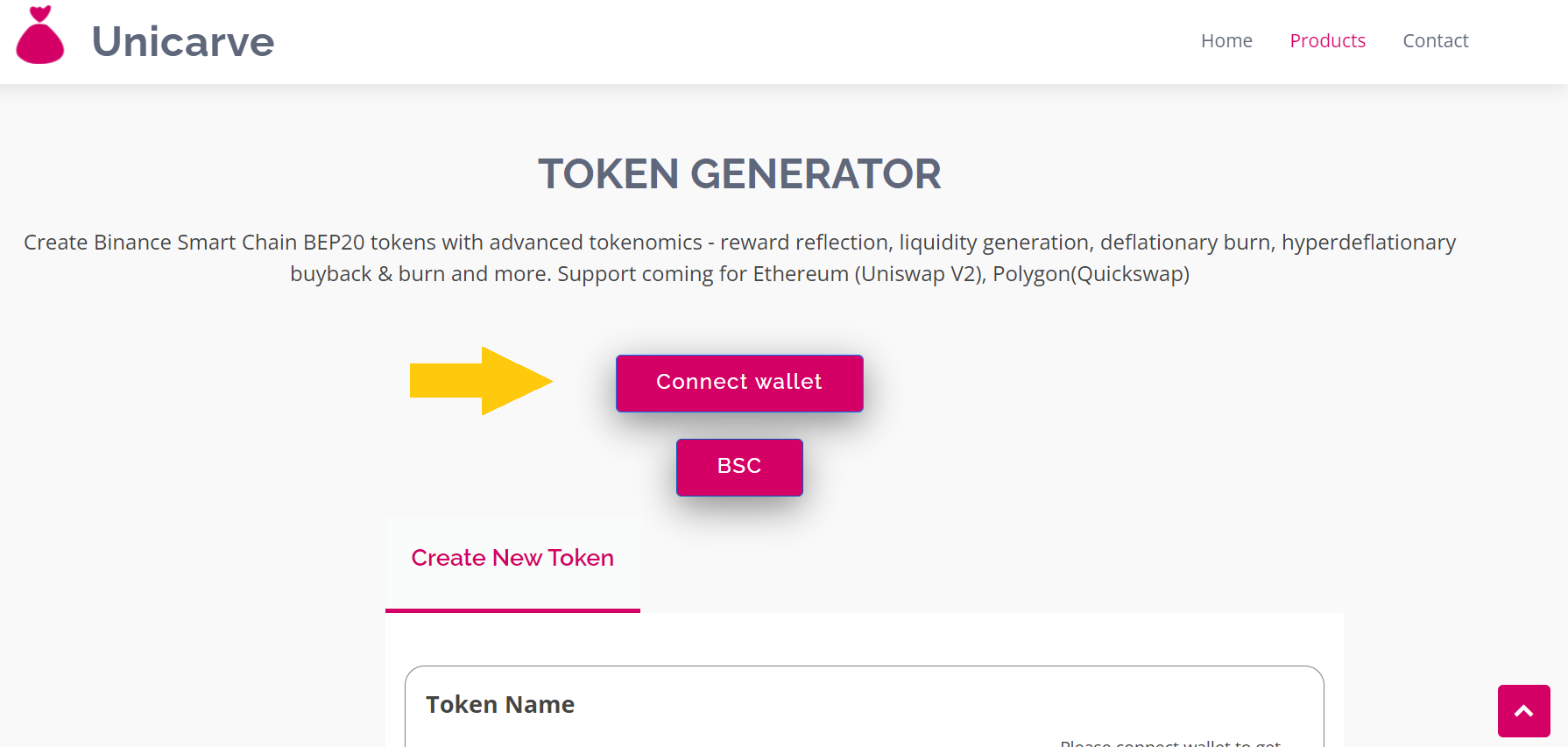
Once you approve the connection request from your wallet, you will see your wallet as connected.
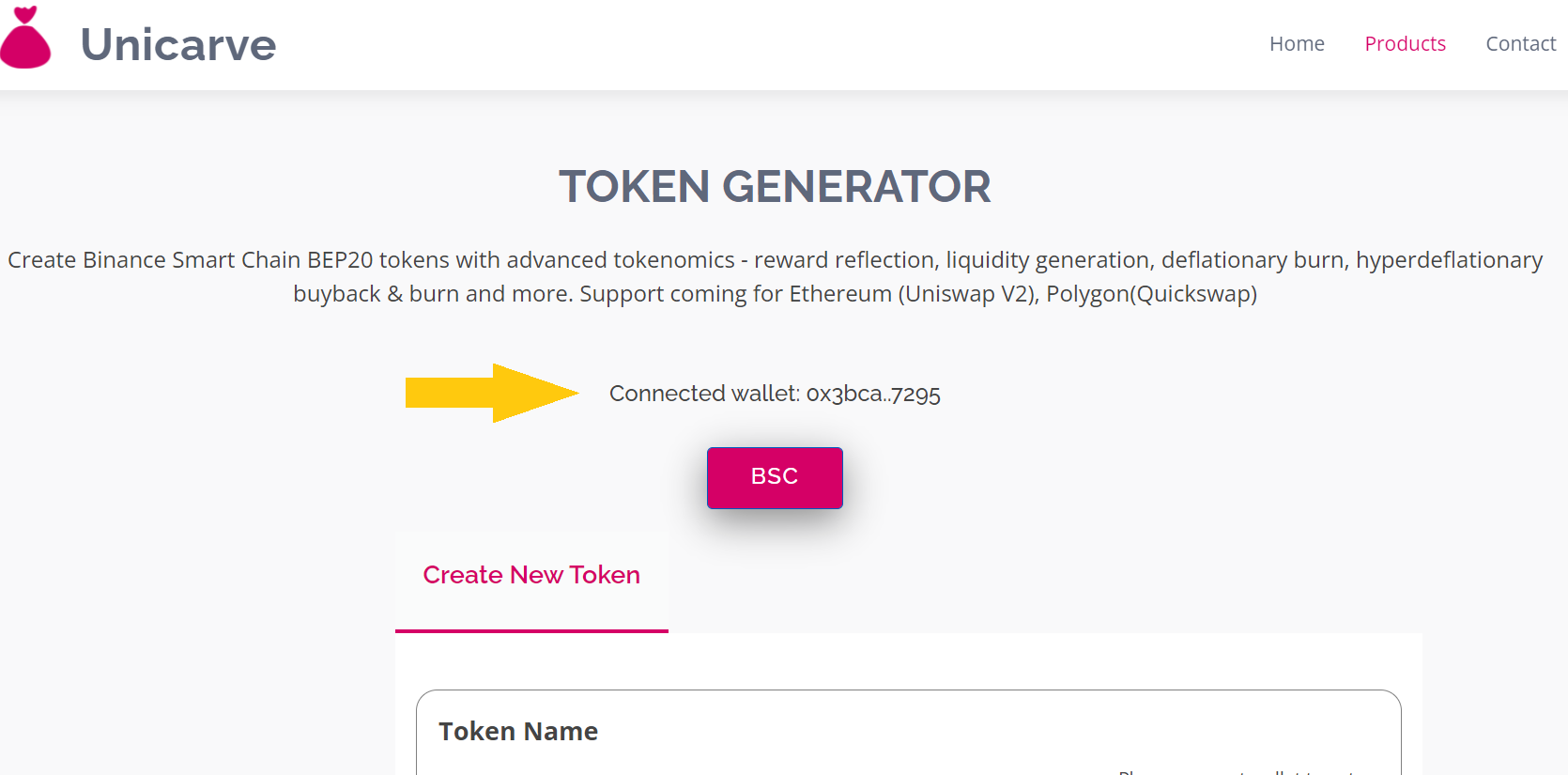
Create Token
Unicarve provides an extremely intuitive interface to create tokens in minutes, no coding expertise is required.
Step 1: Select and Complete Token Settings
Fill token details like name or symbol and enable taxes as required. For details on these parameters please refer to the next section.
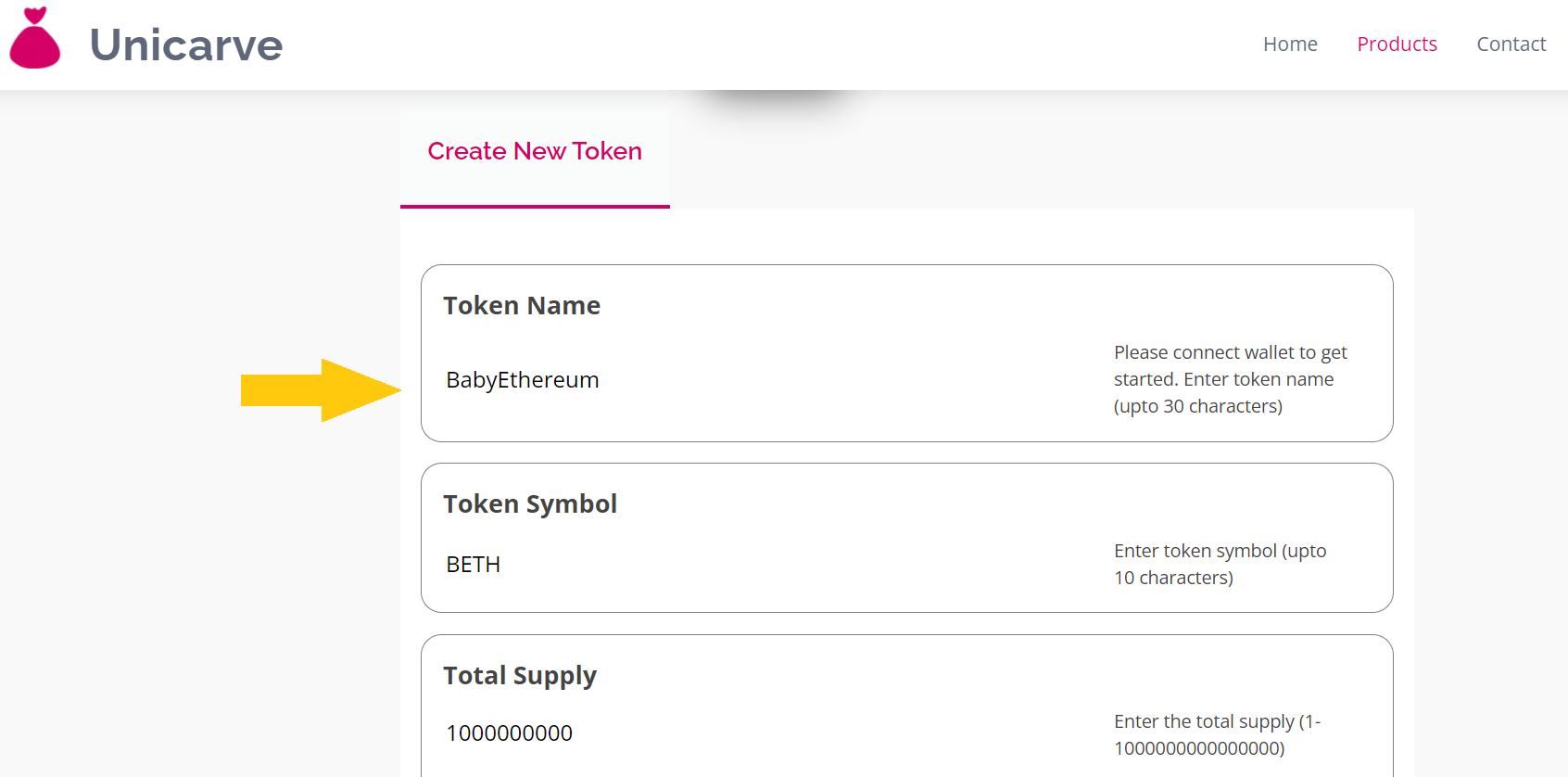
Select which taxes should apply to your token
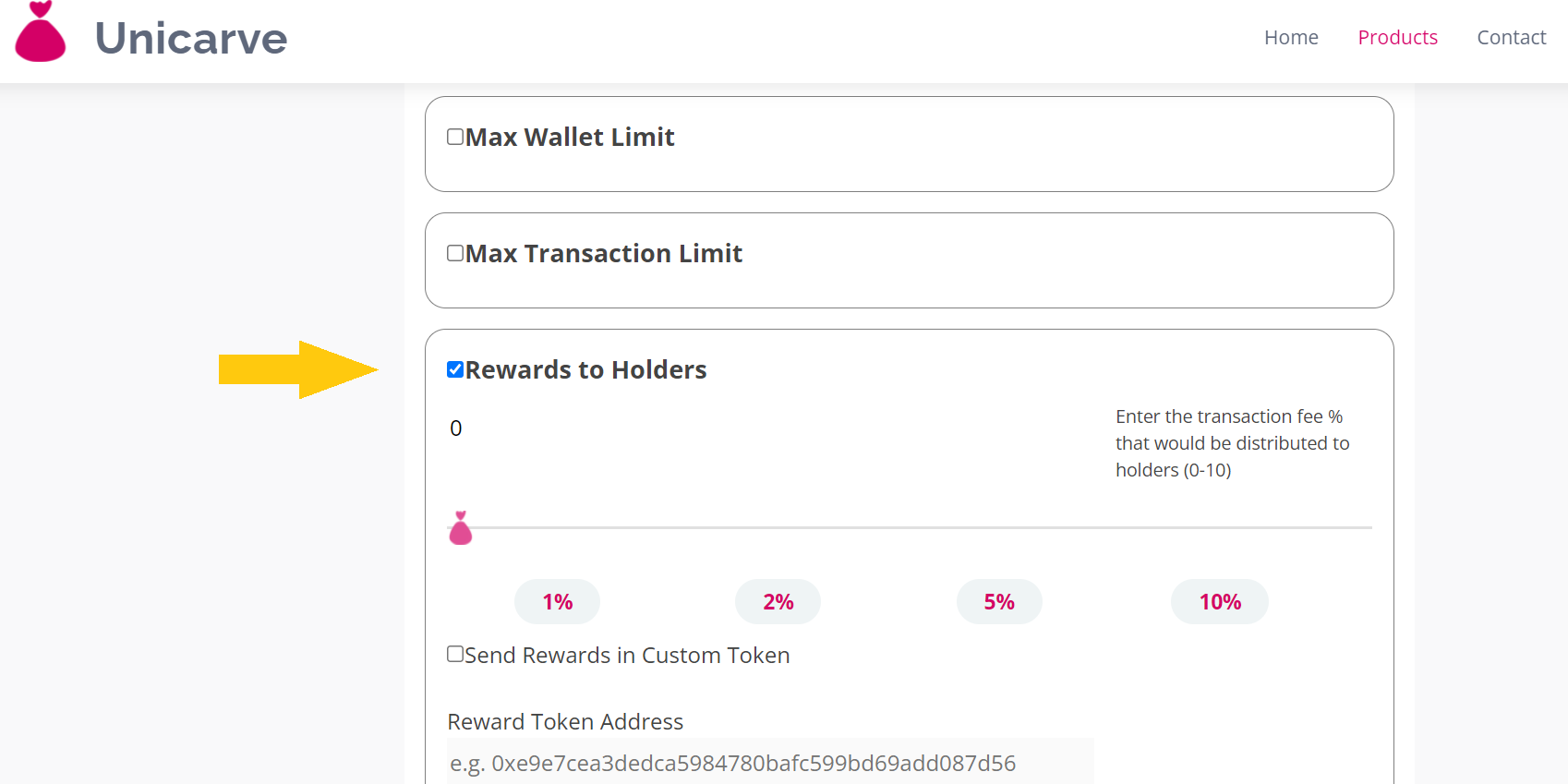
Step 2: Create and Approve
Click on the Create Token button
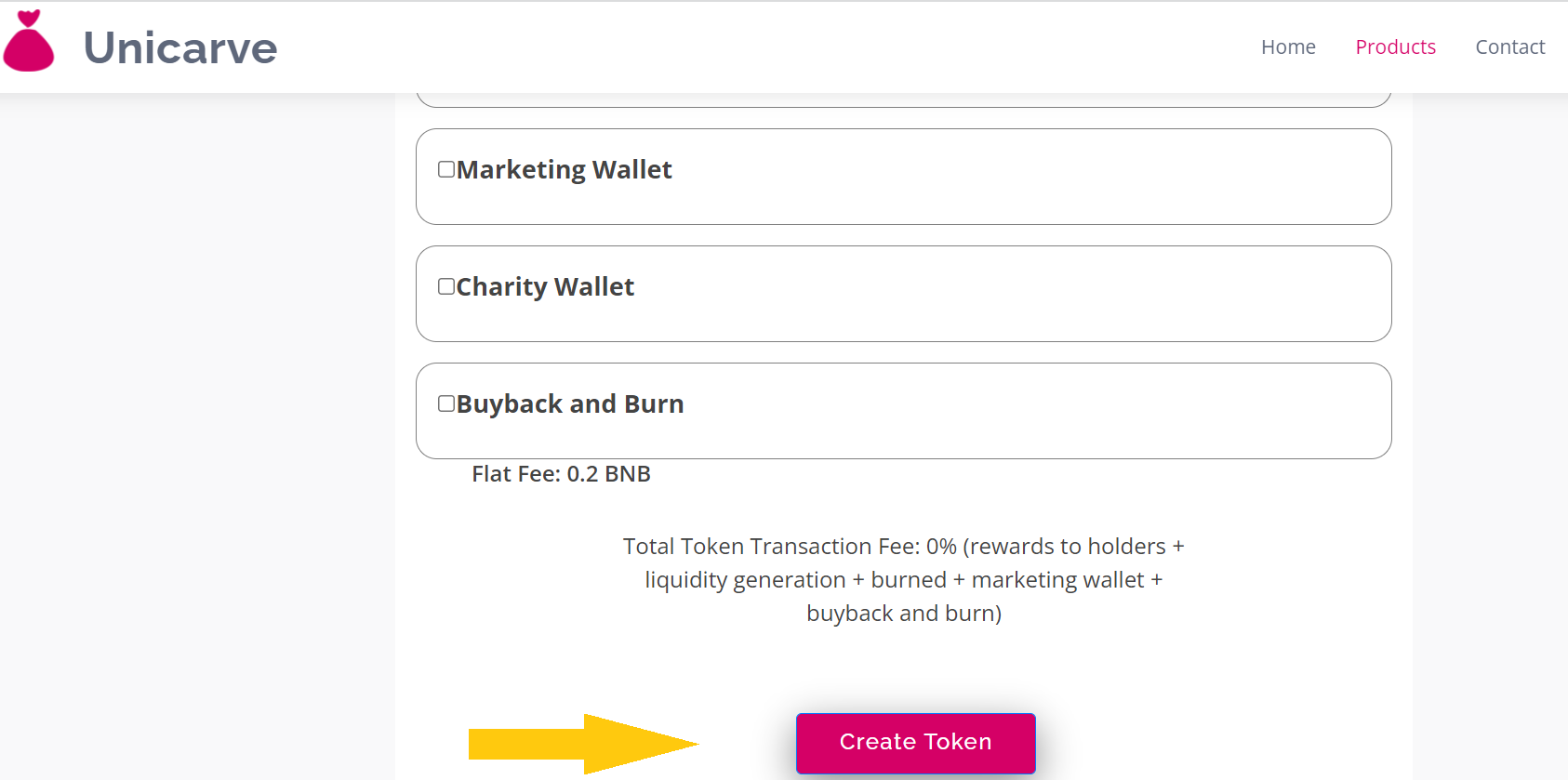
You will need to approve the transaction from your wallet.
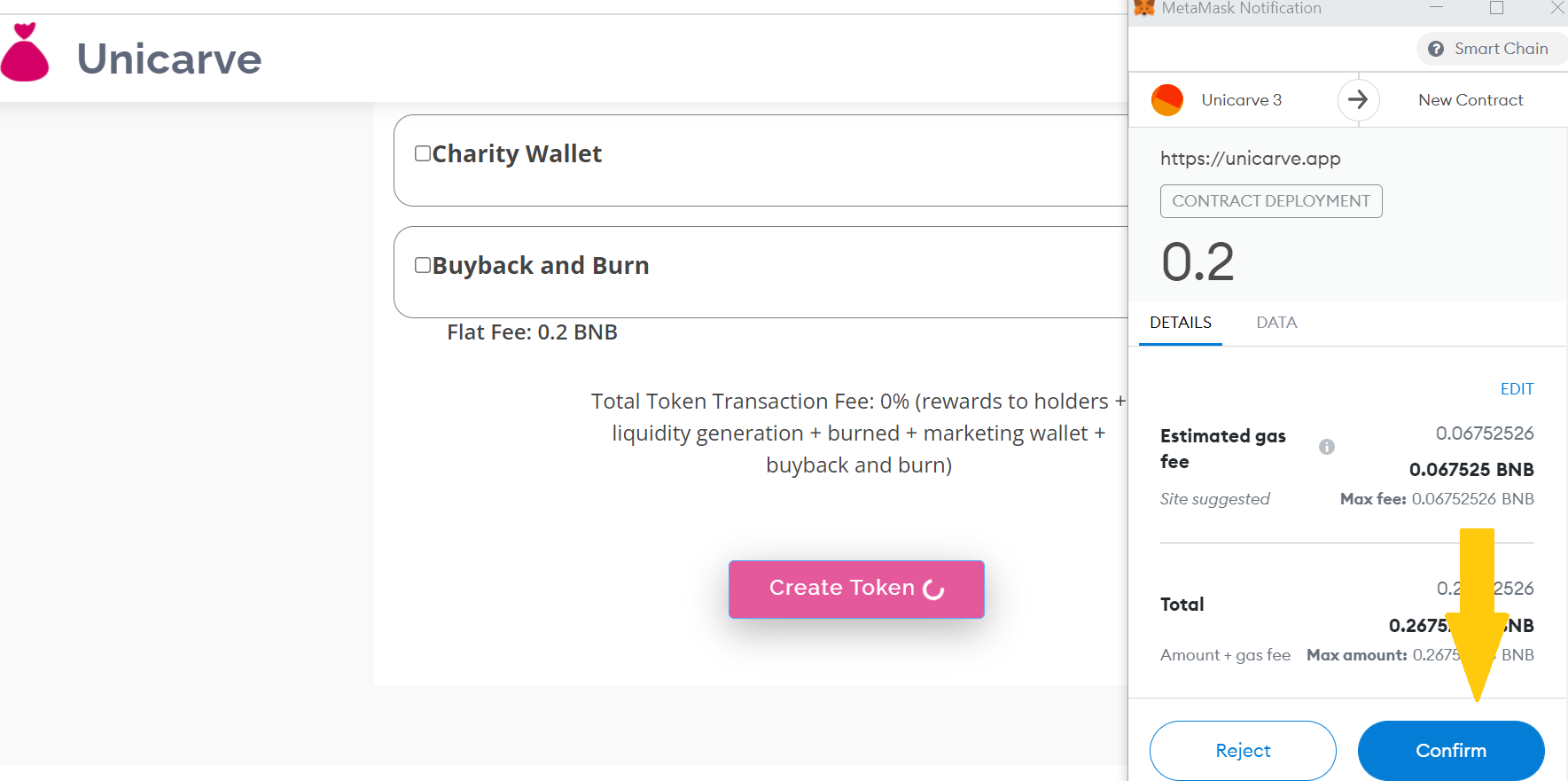
Step 3: Your Token is Ready
Your token will be created within seconds, and you can see the token on BscScan. The token contract source will also be verified.
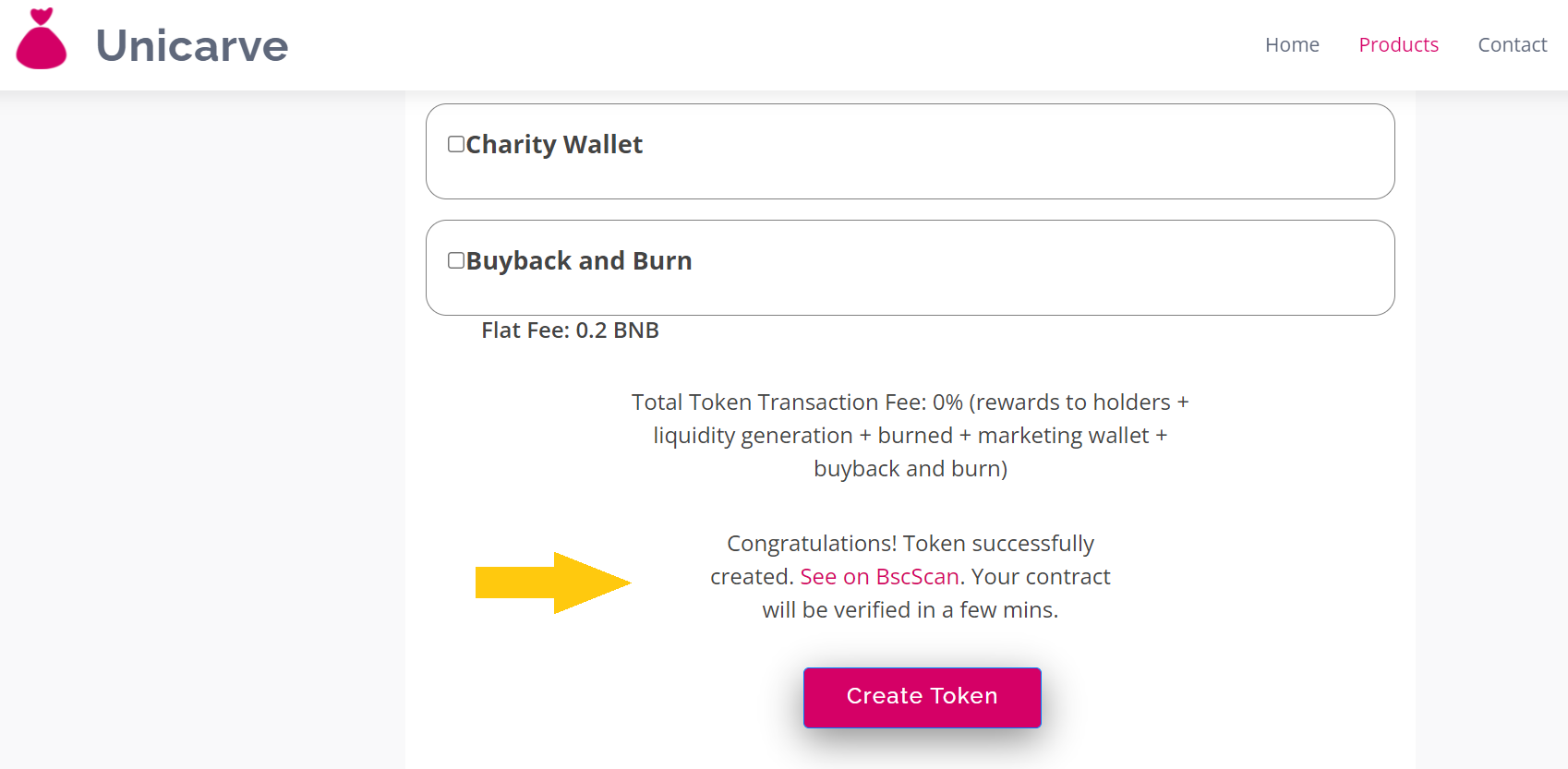
Token Parameters Details
You can select and configure the following token parameters while creating a token:
Token Name
The name of the token.
Please enter the desired name up to 30 characters. Example: Ethereum
Token Symbol
The symbol of the token
Please enter the desired symbol up to 10 characters. Example: ETH
Total Supply
The total supply of the token. Please note Unicarve only creates fixed supply tokens and additional minting is not possible after creation.
Please enter a value between 1 and 1000000000000000. Example: 1000000
Decimals
The fractional precision of the token. This represents the smallest fraction of the token that can be traded. For example, for decimals 4, the smallest tradeable unit will be 0.0001 tokens.
Please enter a value between 1 and 18. In case you are not clear, please use 18. Example: 18
Max Wallet Limit
The maximum allowed token holdings by a wallet, as a percentage of the total supply. For example, if you do not want to have whales holding large bags of your token, you can put a limit like .1 and none of the wallets would be able to hold more than .1% of the total supply. The token owner is excluded from this limit.
Please enter a value between 0.01 and 100. Example: 0.1
Max Transaction Limit
The maximum allowed token transfer amount, as a percentage of the total supply. For example, if you do not want large token transactions which can impact the token prices, you can put a limit like .1 and none of the transactions can be of token amount more than .1% of the total supply. The token owner is excluded from this limit.
Please enter a value between 0.01 and 100. Example: 0.1
Rewards to Holders
The transaction tax fee that will be used to distribute awards to the holders. For example, if you set it to 5, 5% tokens will be collected as fees from all transactions and will be distributed to the holders. By default this fee is disabled. Enable it by clicking the checkbox, and entering the required fee percentage. The rewards are sent in the token itself by default, you can choose to send rewards in a custom token like BUSD or DOGE. For this enable the "Send Rewards in Custom Token" checkbox and enter the custom token address. The custom token address must be a valid BEP20 token with a Pancakeswap liquidity pool with BNB. Also, enter the minimum token balance for a wallet to be eligible for the custom token reward. You can choose this value depending on your token anticipated price and token supply. For example, if the total supply is 1 billion, you may want wallets to hold at least 10000 tokens to be eligible for rewards. The reward token or "baby" token mechanics helps in incentivizing investors to hold the tokens and not sell them.
Please enter a value between 1 and 10. Example: 1
Automatic Liquidity Generation
The transaction tax fee that will be used to generate and automatically add liquidity for the token. For example, if you set it to 5, 5% tokens will be collected as fees and will be used to add liquidity to the token-BNB pair on Pancakeswap V2. By default this fee is disabled. Enable it by clicking the checkbox, and entering the required fee percentage. The automated liquidity generation mechanics helps in increasing the liquidity of the token over time and stabilises the prices of the token.
Please enter a value between 1 and 10. Example: 1
Burn
The transaction tax fee that will be burned. For example, if you set it to 5, 5% tokens will be collected as fees from all transactions and will be burned by sending them to the burn address (0x00...dead). By default this fee is disabled. Enable it by clicking the checkbox, and entering the required fee percentage. This deflationary mechanics helps in decreasing the supply of tokens in circulation and increases prices over time.
Please enter a value between 1 and 10. Example: 1
Marketing Wallet
The transaction tax fee that will be collected and sent to a wallet for marketing or any other purpose. For example, if you set it to 5, 5% tokens will be collected as fees from all transactions and will be sent to the designated wallet. By default this fee is disabled. Enable it by clicking the checkbox, and entering the required fee percentage and the wallet address. By default, the fees will be received in the token itself. Enable the "Send Fee in BNB" option to receive the marketing fees in BNB. This mechanics helps in collecting funds for marketing or any other token development purposes.
Please enter a value between 1 and 10. Example: 1
Charity Wallet
The transaction tax fee that will be collected and sent to a wallet for charity or any other purpose. For example, if you set it to 5, 5% tokens will be collected as fees from all transactions and will be sent to the designated wallet. By default this fee is disabled. Enable it by clicking the checkbox, and entering the required fee percentage and the wallet address. By default, the fees will be received in the token itself. Enable the "Send Fee in BNB" option to receive the charity fees in BNB. This mechanics helps in collecting funds for charity or any other token development purposes, in addition to the marketing fee collection.
Please enter a value between 1 and 10. Example: 1
Buyback and Burn
The transaction tax fee that will be used to buyback tokens. For example, if you set it to 5, 5% tokens will be collected as fees from all transactions and will be used to buyback tokens whenever there are sell transactions to stabilize the token price. By default this fee is disabled. Enable it by clicking the checkbox, and entering the required fee percentage. This mechanics periodically swaps tokens with BNB and keeps them in the token contract. When there are sell transactions, it uses the BNB available to buyback tokens and burns them. This hyper-deflationary mechanics helps in stabilizing token prices as well as reducing the circulating supply.
Please enter a value between 1 and 10. Example: 1
Manage Token
After you've deployed the token, you can use the BscScan Read and Write Contract tabs to manage and change its configuration. Refer to this guide for further information on how to use these tabs. Please do not renounce token ownership until you have confirmed that the token is operating as expected. You cannot manage tokens once you have renounced the ownership.
FAQ
A list of Frequently asked questions (FAQs) and answers.
Support
If this documentation doesn't answer your questions, please send us a message via Contact Page